Council Tax text and email messaging service
How we will contact you
If you fall behind on your Council Tax payments, we will contact you via text message and/or email.
Below are examples of how we will reach out to you, so you can verify their authenticity. If you have any questions or concerns, please use our online contact us form.
You can check your Council Tax details by logging in or registering to view your account.
Text message
Our text message will appear as from ‘CECouncil’, include your full name, and contain a hyperlink directing you to a verification page.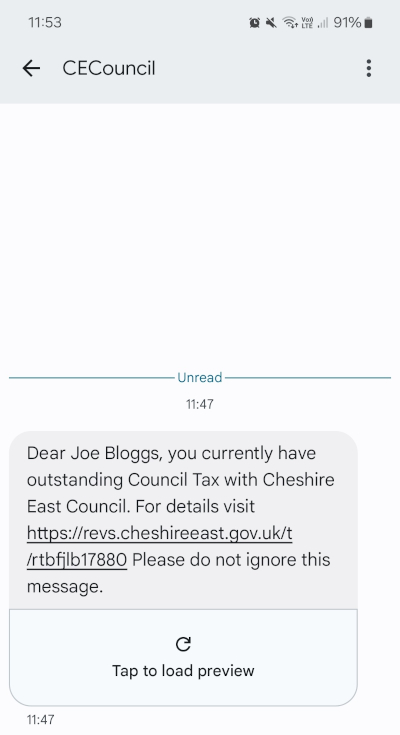
The hyperlink will start with https://revs.cheshireeast.gov.uk/ and be followed by a personalised reference. When clicked, it will take you to a verification page in which you will need to confirm your postcode.
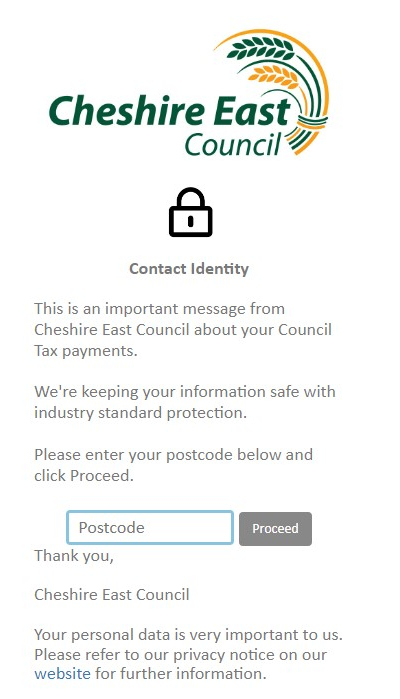
After completing the verification page, you will be directed to a new page that details your outstanding Council Tax amount and provides instructions on how to make a payment.
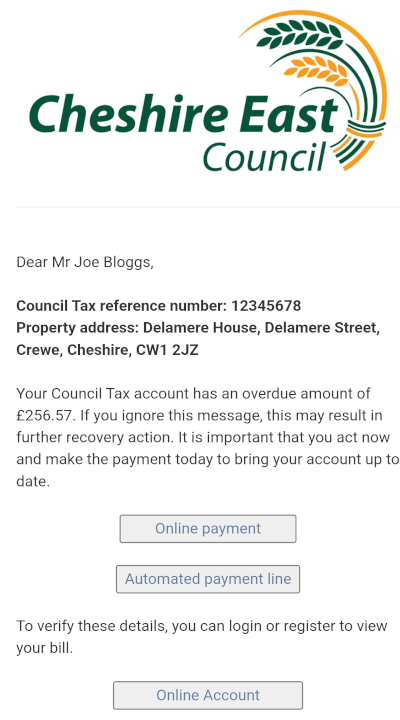
Email message
The email from us will appear as from Cheshire East Council (email@revs.cheshireeast.gov.uk). It will include your full name, and contain a hyperlink that directs you to a verification page.
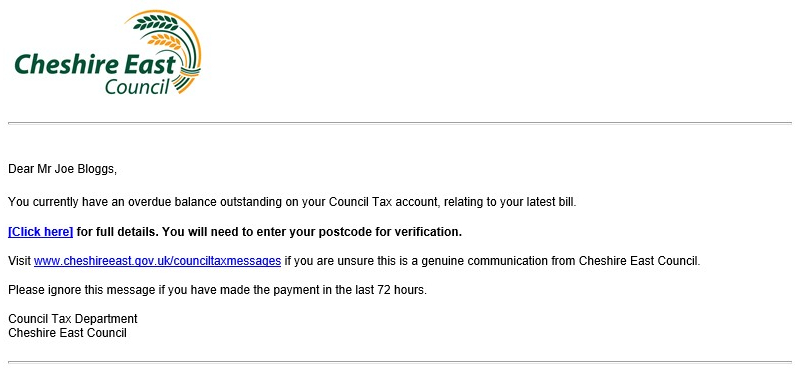
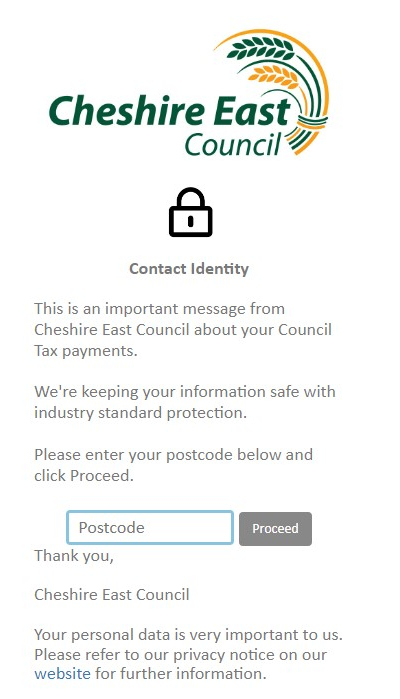
After completing the verification page above, you will be directed to a new page that details your outstanding Council Tax amount and provides instructions on how to make a payment.
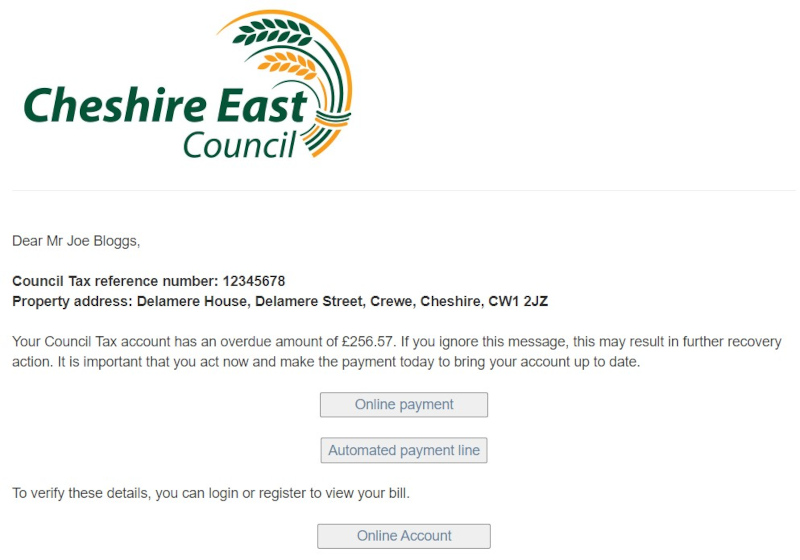
Page last reviewed: 07 October 2025
Thank you for your feedback.